
TimeSlacker
Track project times directly from Slack.
Automated reminders, project and time pickers make time-writing a breeze.
No more slacking 😉
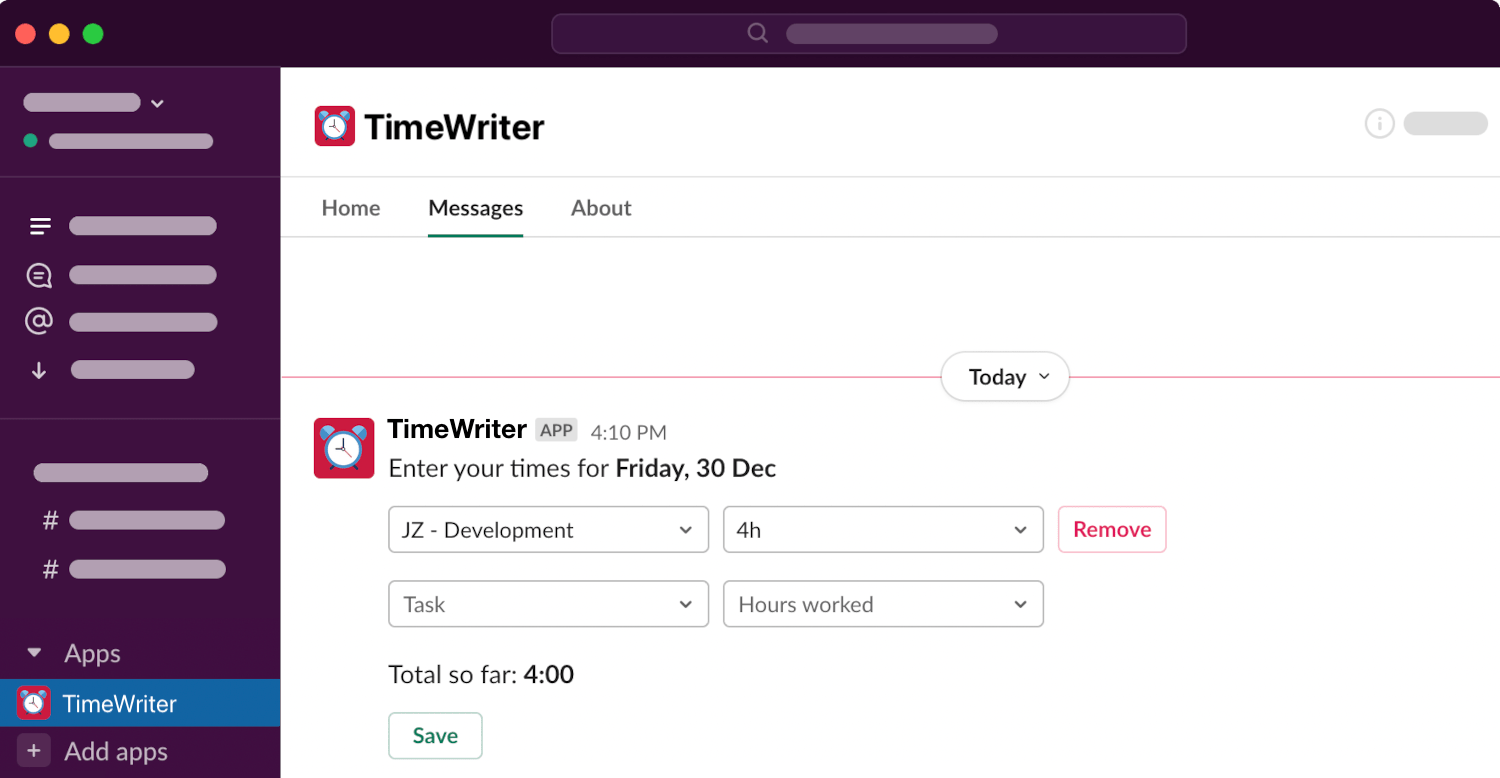
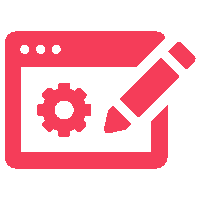
Customisable project statuses, date ranges to show what is relevant, and prompt times to suit everyone's needs.
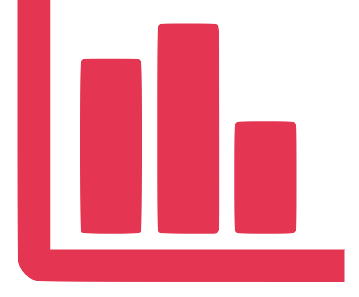
Reporting charts to help find gaps and maximise efficiency. Export for external use.
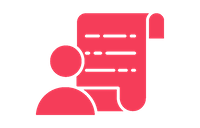
Pay only for what you use. Disable users who do not need tracking, re-enable any time.

Bespoke Salesforce integration. Talk to us if you manage projects in Salesforce and need tracking from Slack.
How TimeSlacker works
-
Install TimeSlacker in your workspace with the Add to Slack button
-
Add projects in Dashboard for your team to start tracking time.
You will find a couple of example projects to get you going.
-
On a daily basis, TimeSlacker sends your team members a prompt via Slack to enter their times.
Workspace admins can configure prompt time, project statuses and date ranges to show, and more in Dashboard.
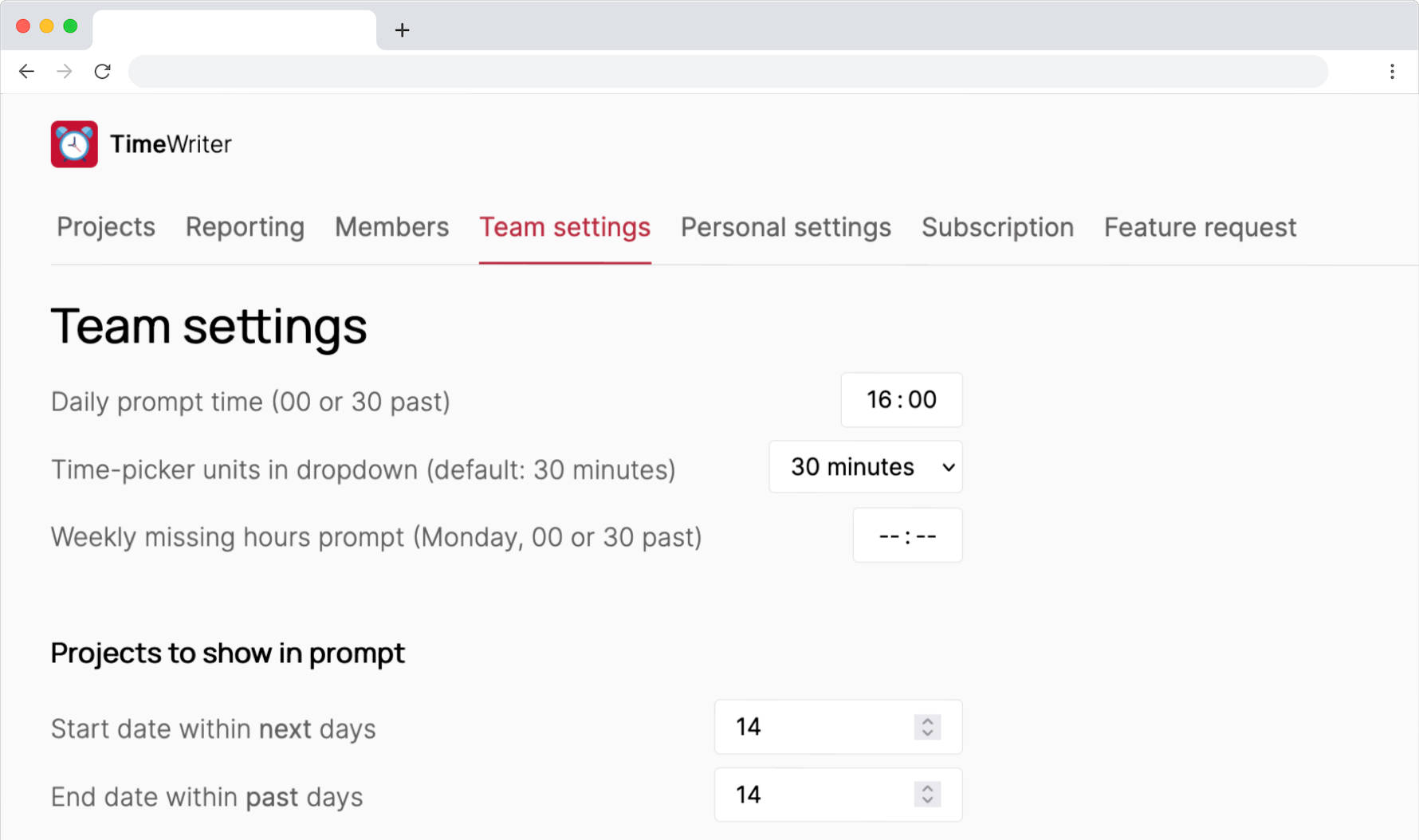
Chat to TimeSlacker
Your team can ask TimeSlacker to log time as and when required by messaging it directly or using the /time slash command in Slack, giving a natural conversational interaction.
Members can show, edit, and delete their entries by chatting to TimeSlacker without ever leaving Slack!
Effortless. Frictionless.
A few examples:
log 2h project "Work notes": log 2 hours for Project with notelog tomorrow 8h leave: partial match for Annual Leaveedit monday: show Monday's time entries to edit
More instructions found on the app Home tab in Slack.
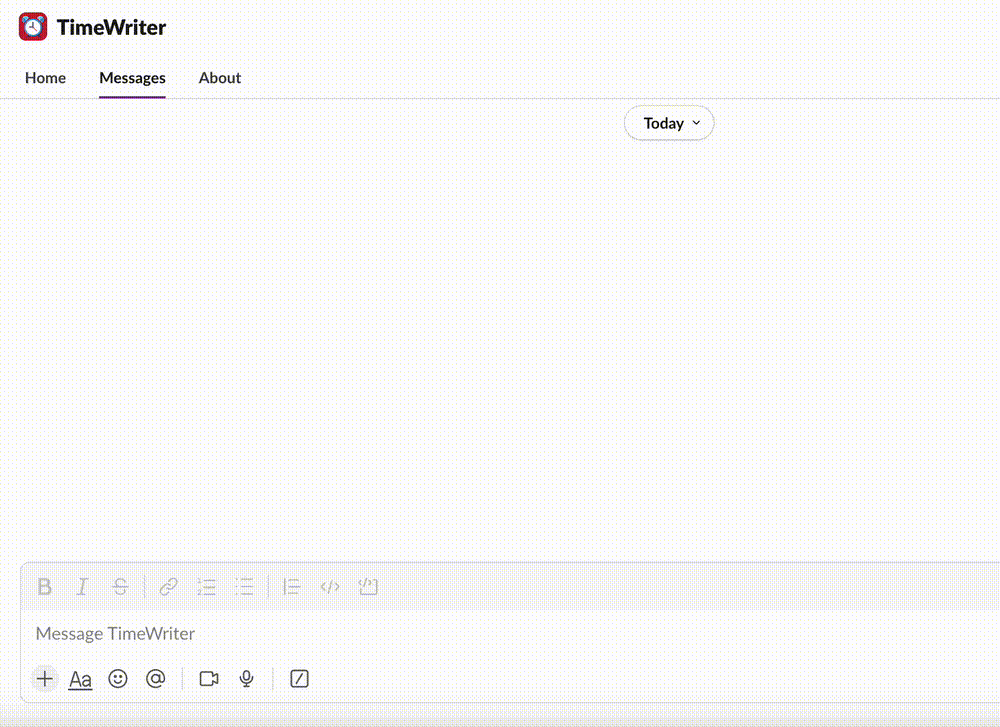
Reporting
Useful charts to help analyse your teams' time reporting by project, project type, and client. Export for external use.
Time logs editable individually or in bulk, giving you chance to correct retrospectively.
Who can see time reports?
- Workspace owners and admins: can view everything for all users
- Project admins: can view reports for projects they are admins of
- Everyone: can view reports for their own time entries
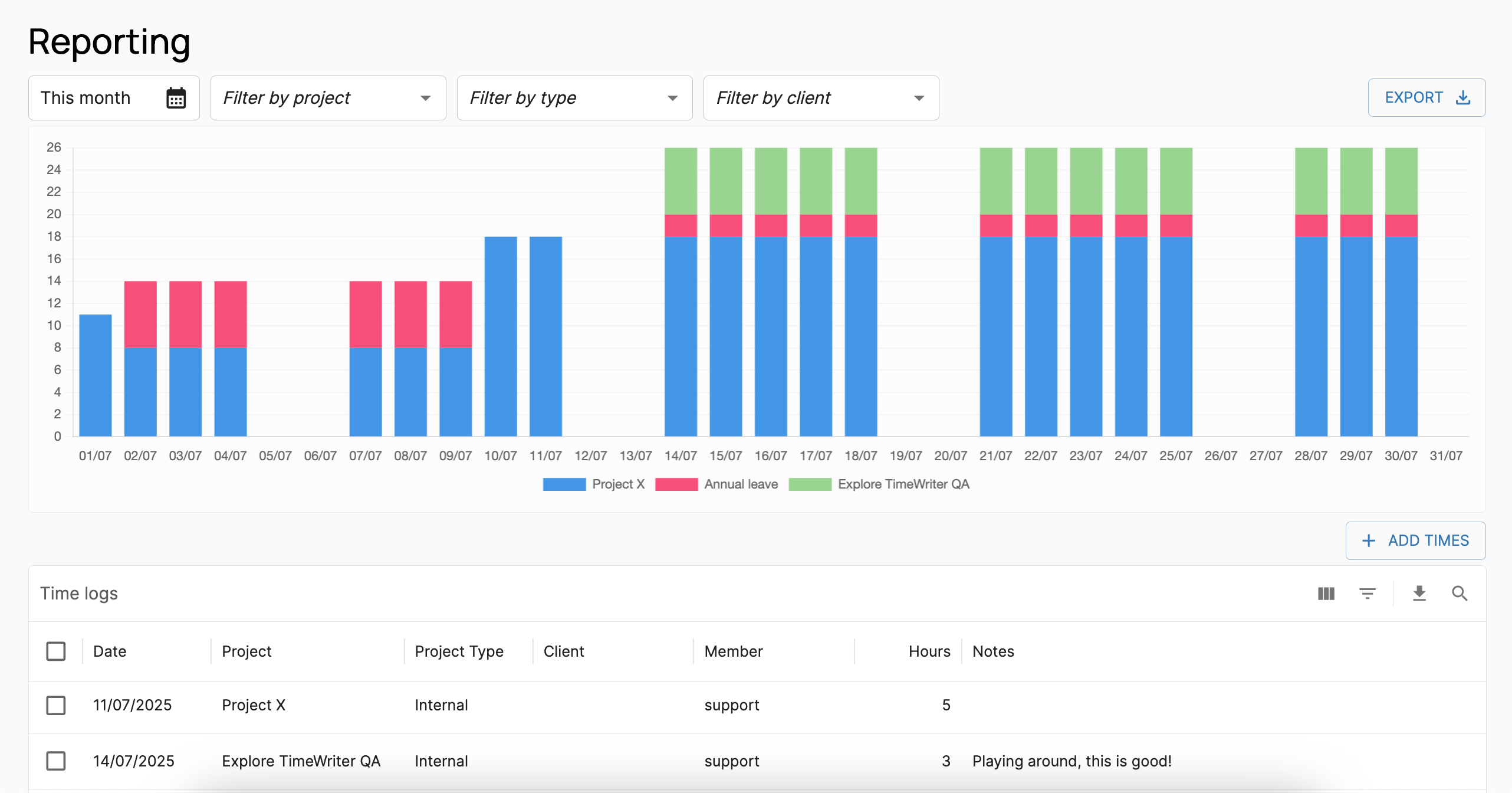
Pricing
First 14 days free
$1 per active user / month
Cancel any time. No contract
Disable users who don't need tracking
Discount for workspaces of 150+ users